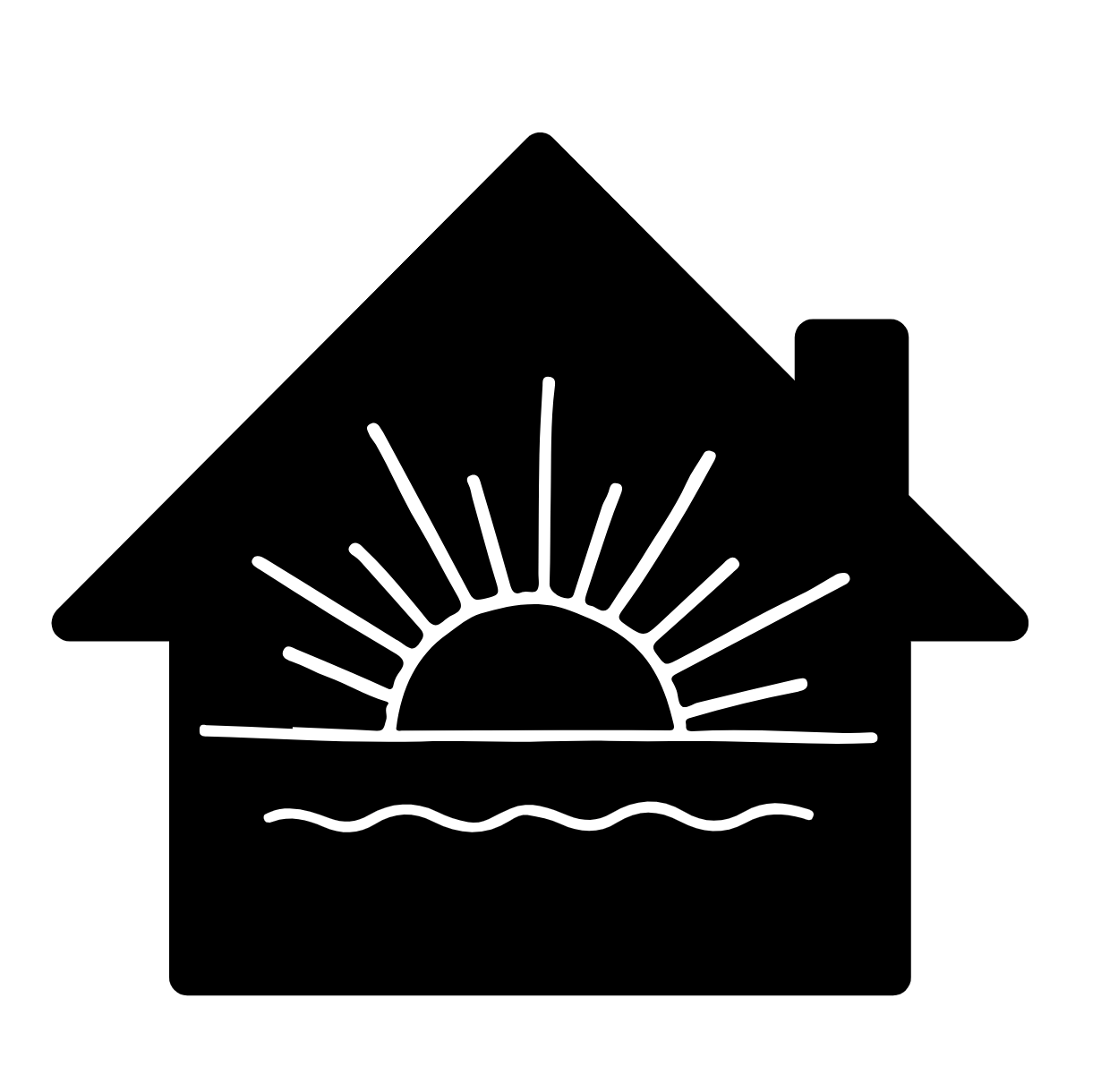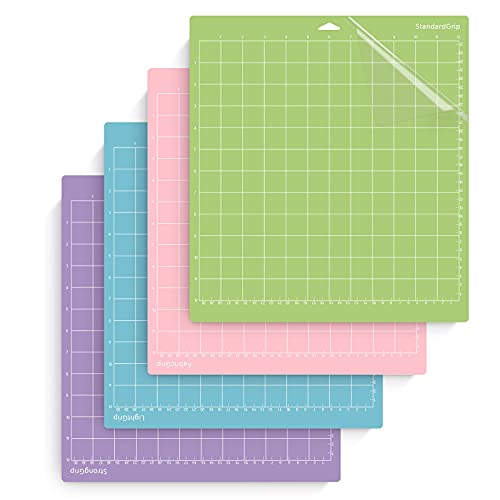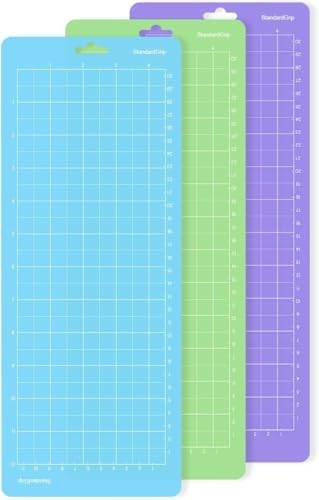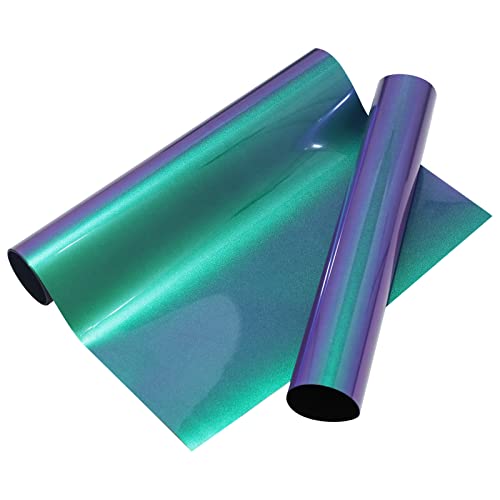*As an Amazon Associate I earn from qualifying purchases on this website*
If you’re looking for a way to spark creativity, bond as a family, and even simplify daily life, a Cricut machine could be your new best friend. From crafting fun projects with the kids to making personalised home décor, these machines offer endless possibilities that go beyond just crafting, they can enhance family time and creativity in meaningful ways. I’ve made personalised pictures for my kids’ rooms, labeled preschool hats and bags, made personalised birthday cards and gift packaging, labeled all the items in my pantry, created matching Christmas T-shirts for extended family gatherings, and labeled bottles and jars for special personal gifts. Overall, I’ve been pleasantly surprised at how many ways I can use the Cricut machine in my home, so I’d like to share these ideas with you!
What could you use a Cricut machine for?
Family Craft Nights: Bring everyone together for fun, collaborative projects like vinyl decals, iron-on designs, or paper crafts. A Cricut makes crafting a shared activity that sparks creativity for all ages.
Personalized Gifts & Celebrations: Make birthdays, holidays, and milestones extra special with custom cards, banners, T-shirts, or mugs. Kids can get involved by designing stickers for party favors or creating their own themed décor.
Home Organization: Keep your home running smoothly by labeling jars, bins, and shelves. A Cricut makes chores easier for kids while adding a stylish, personalized touch to your space.
Educational Fun: Turn learning into play by creating flashcards, interactive games, and educational projects for school or homeschooling. It’s a creative way to engage kids while supporting their learning.
Types of Cricut Machines & Their Features
Cricut offers a variety of machines to suit different needs and skill levels:
- Cricut Joy and Joy Xtra
- Compact and portable, perfect for small projects and quick crafts.
- Cuts over 50 materials including cardstock, vinyl, and iron-on, can’t use scoring functions
- Ideal for families new to crafting or with limited space.
- Doesn’t have scan and cut features so cutting pre-printed projects need to be done manually
- Project size imitations in the table below.
- Cricut Explore Series (Explore 3)
- Versatile and beginner-friendly, cuts over 100 materials.
- Can write, score, and cut intricate designs.
- Compatible with Smart Materials for mat-free cutting.
- Cricut Maker Series (Maker 3 and 4)
- The ultimate all-in-one machine, handling over 300 materials.
- Advanced tools include rotary blades (fabric), knife blades (thicker materials), and scoring wheels.
- Large project capacity and scan and cut features allows you to print projects and have the machine scan the picture and cut around your designs, very practical for stickers and photos!
- Perfect for families wanting to tackle complex projects like sewing, woodworking templates, or leather crafts.
| Machine | Cricut joy | Cricut Joy Xtra |
| With Mat | 4.25 inches (10.8cm) wide and 6.25 inches (15.88cm) long | 8.25 inches (20.96cm) wide and 11.75 inches (29.85cm) long |
| Without Mat | 4.5 inches (11.43cm) wide and 4 feet (1.2m) long | 8.5 inches (21.59) wide and 4 feet (1.2m) long |
Must-Have Accessories for Families
Unfortunately, the Cricut machine only comes with basic accessories, a mat, a pen, and a machine blade, to get you started. However, adding extra accessories or buying starter bundles can greatly expand the types of projects you can create and improve the quality of your work.
- Cutting Mats: StandardGrip and LightGrip mats are versatile for different materials. StandardGrip mats work well with paper and vinyl, while LightGrip mats are better suited for delicate paper and more intricate projects.
- Blades & Pens: Extra fine-point blades, rotary blades, and assorted pens expand your creative options for cards and personalized artwork.
- Weeding Tools: Essential for removing excess vinyl or iron-on material, weeding tools make vinyl projects much easier and more precise.
- Materials Packs: Vinyl, iron-on, cardstock, and Smart Materials provide endless possibilities for projects. While Cricut offers its own extensive range of accessories, off-brand materials can also work. Finding the best materials is often a process of trial and error. Personally, I prefer vinyl from the brand Crafters Choice, but I enjoy using cardstock from the dollar store.
Subscriptions & App Use
Cricut machines work with the Cricut Design Space app, a free platform that lets you design, customise, and cut projects directly from your phone, tablet, or computer. If you feel confident creating your own designs, the free version of Design Space is perfect. If you prefer inspiration or don’t have the skills to create your own digital files, the Cricut Access subscription might be worth considering. It provides thousands of ready-to-use images, fonts, and projects, including premium designs, exclusive seasonal collections, and creations shared by other users.
Happy Crafting!