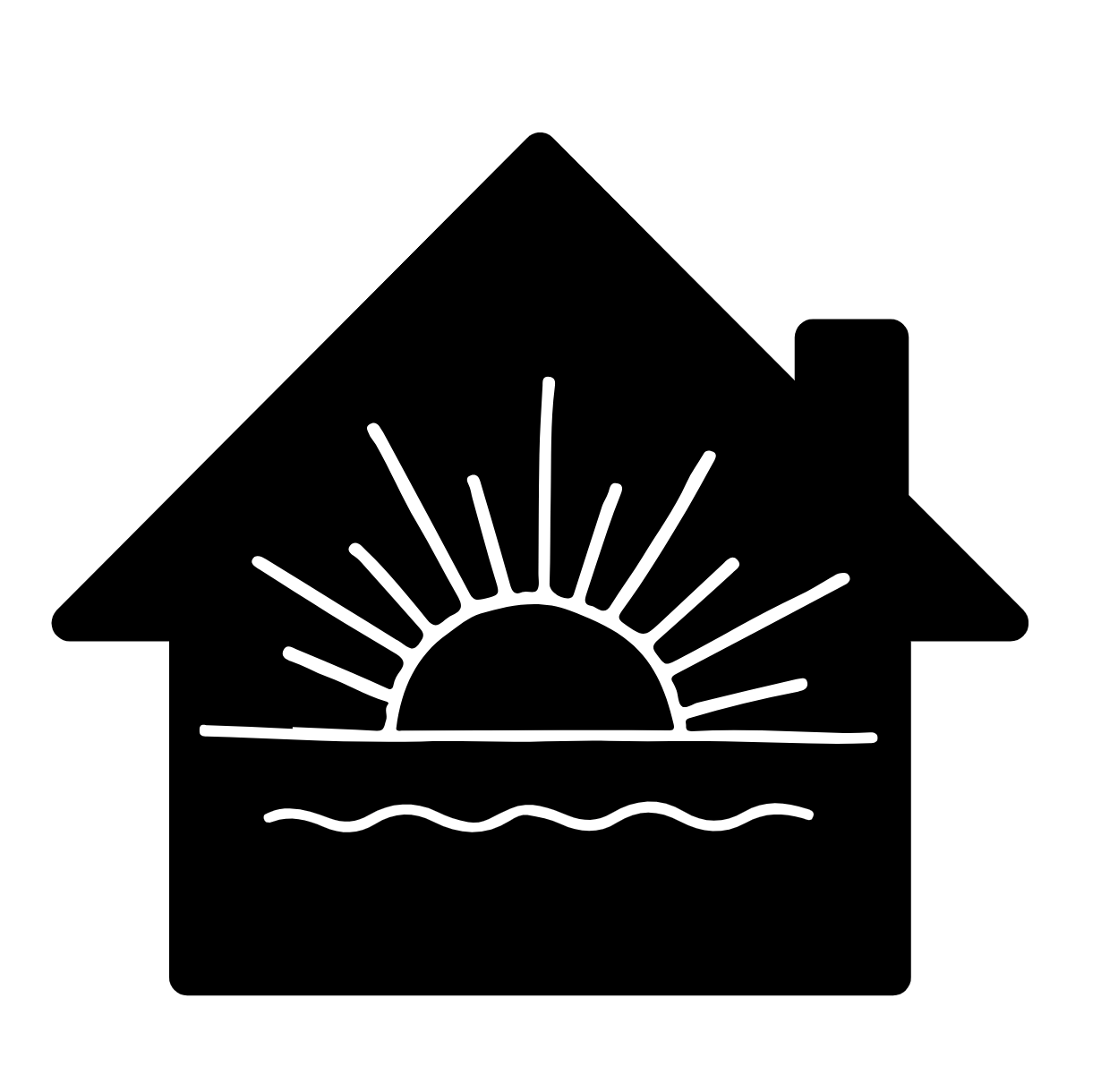*As an Amazon Associate I earn from qualifying purchases on this website*
If you’re shopping for a kids’ smartwatch, you want something that’s affordable, actually keeps your child safe, and doesn’t secretly turn into a tiny internet phone. Below is a short, practical comparison of five popular choices, Spacetalk Loop, Spacetalk Adventurer 2, Pixbee, Garmin Vivofit jr. 3, and Fitbit Ace 3.
Spacetalk Loop/Adventurer 2
Affordability: The Spacetalk range sits at the premium end of the market compared to basic fitness trackers. These are fully featured 4G smartwatches with phone, messaging, GPS tracking, and in some models, video calling. They’re often sold in bundles that include the watch and a compatible SIM card, which raises the upfront cost but covers essential connectivity. The Spacetalk Loop offers calling and messaging but no video option, while the Spacetalk Adventurer 2 includes a front camera for video calls.
Subscription/SIM card needs: Both models require a Nano SIM and an active mobile plan to enable calling, messaging, and live GPS tracking. In addition, Spacetalk typically requires a small in-app subscription for access to features within the Spacetalk parent app, such as location history and alerts.
Setup and everyday use: Setting up a Spacetalk watch is similar to activating a phone. You insert the SIM card (or choose a subscription in the parent app if the watch has an inbuilt SIM), pair it with the Spacetalk parent app, and manage settings from there. Parents can add approved contacts, enable two-way calling and messaging, track real-time location, and receive safety alerts. The Adventurer 2 also supports video calling, while both models feature a simple, kid-friendly interface designed for everyday use.
Safety features: Safety is one of Spacetalk’s strongest points. Both watches offer real-time GPS tracking, geo-fencing (creating “safe zones” that alert parents if a child leaves an approved area), SOS/emergency calling, and contact control, ensuring that only trusted people can call or message. These tools give parents confidence while allowing kids some independence.
Access to the internet and privacy: Spacetalk devices limit access to only approved features such as calls, messages, GPS, and in some cases, video. They don’t allow general web browsing or app downloads. Because these watches use mobile data and cloud-based apps, it’s worth reviewing Spacetalk’s privacy policy to understand how location and communication data are stored and managed.
Pixbee Smart Watches
Affordability: The Pixbee range sits in the mid-price category for kids’ 4G smartwatches, offering more advanced features than basic fitness trackers but at a lower cost than premium brands. The Pixbee Watch Pro builds on the standard model with a higher-resolution camera (5MP vs. 2MP), more storage and RAM (8GB vs. 4GB), a larger battery (800mAh vs. 600mAh), and extra sensors such as heart-rate monitoring, Bluetooth, and Wi-Fi connectivity.
Subscription/SIM card needs: Both Pixbee models require a 3G/4G Nano SIM card from a compatible carrier to enable calling, video, and GPS tracking. Without cellular connectivity, the watch’s core communication and tracking functions are limited.
Setup and everyday use: Setup involves inserting a compatible Nano SIM and pairing the watch with the Pixbee app, where parents can approve contacts, set up safe zones, and manage settings. Kids can make two-way video and voice calls, send messages, and share their location, all within the app’s controlled environment.
Safety features: The Pixbee lineup includes real-time GPS tracking, safe zones, two-way voice and video calls, and classroom mode to reduce distractions during school hours. These features make it a strong option for parents wanting active communication and visibility without giving their child full smartphone access.
Access to the internet and privacy: Pixbee watches don’t allow web browsing or app downloads. Internet use is limited to device functions like messaging and video calls, which rely on mobile data. As with any connected device, it’s important to review Pixbee’s privacy policy to understand how your child’s data and location information are handled.
Garmin Vivofit Jnr 3
Affordability: The Garmin vívofit Jr. 3 is a budget-friendly choice for families who want to encourage kids to stay active and take responsibility through chores and rewards. It’s purely a fitness tracker, there’s no calling or messaging capability, making it simple and distraction-free.
Subscription/SIM card needs: No SIM card or subscription is required. The vívofit Jr. 3 connects to the Garmin Jr. app on a parent’s phone via Bluetooth and focuses on activity tracking, chores, and fun in-app games.
Setup and everyday use: Setup is done through the Garmin Jr. app on a parent’s smartphone. The watch tracks steps, sleep, and daily playtime while unlocking themed adventures and rewards in the app. Parents can set daily goals, like 60 minutes of activity, to help kids earn “activity minutes,” which unlock mini-games and pop quizzes in the Garmin app. Parents can also assign chores and tasks that appear on the child’s watch as reminders and alerts, helping build responsibility and structure.
Safety features: Safety features are minimal, as the vívofit Jr. 3 doesn’t include GPS or cellular capabilities. It’s designed for building healthy habits and responsibility rather than real-time location tracking or communication. The device uses a coin-style button battery that lasts up to a year before replacement is needed; however, button batteries can pose a safety risk for very young children if mishandled.
Access to the internet and privacy: There’s no internet browsing or app access on the device. All data securely syncs to the parent’s Garmin Jr. app, allowing adults full control over settings and visibility.
Display notes: Some users find the vívofit Jr. 3’s screen dimmer than a typical smartwatch or phone display. That’s because it uses a transflective 64-colour Memory-In-Pixel (MIP) screen designed to maximise battery life and remain clear in bright sunlight. While this helps the watch last up to a year without charging, it also means the colours appear softer and less bright indoors.
Fitbit Ace 3
Affordability: The Fitbit Ace 3 is an affordable option designed to encourage healthy habits, offering similar fitness and behavioural tracking features to the Garmin Vivofit Jr. 3.
Subscription/SIM card needs: The Ace 3 doesn’t require a SIM card or subscription since it’s not a cellular device—just a fitness tracker.
Setup and everyday use: It’s easy to set up through the Fitbit Family Account. Once connected, it tracks daily activity and sleep while keeping kids engaged with fun, kid-friendly challenges. These include Family Challenges, where children can compete with family members to see who gets the most steps, and virtual badges or celebrations when they reach their goals.
Safety features: The Ace 3 focuses on fitness and parent-managed settings. It doesn’t include GPS or location tracking but serves as a great tool for encouraging an active lifestyle and building healthy routines.
Access to the internet and privacy: There’s no web browsing or app access. The watch only connects to a parent’s phone to sync activity data, keeping usage safe and privacy well-protected.
- Kids spend less time charging and more time moving with up to 8 days of battery (varies with use and other factors)
- Animated clock faces grow and develop as kids move more throughout the day
- All-day activity tracking shows how healthy habits add up to a healthier life
Which one to pick?
- Want real-time tracking, safe calling, messaging and video for pre-teens? Spacetalk Adventurer 2 / Loop and Pixbee are the contenders, but expect higher cost and a required SIM/subscription.
- Want a low-cost, low-risk fitness/rewards tracker for younger kids? Garmin vívofit jr. 3 and Fitbit Ace is simple and non cellular.